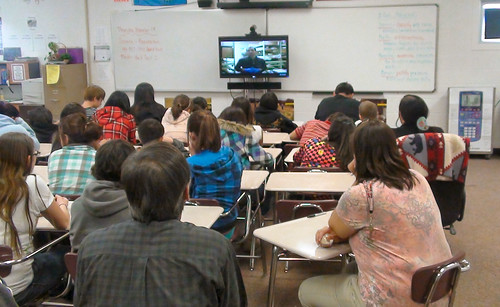Before this course, I knew absolutely nothing about technology besides Word, PowerPoint, and how to access the Internet. This course has widened my talent and I have discovered new ways to keep the classroom interesting. So many children use technology so it is good to use the things that interest them the most. I also know more about standards for teaching and what is expected in my curriculum. These are the standards being taught in the classroom and they are also used on the FCAT so it is good for me to keep up to date with them. (Florida Department of Education, n.d.). There are also many websites that I can use to enhance my teaching like zunal.com or wikispaces.com. All the pages I have discovered online allows teaching to become easier. I believe with the resources from the book and this class, I will be a successful teacher.
The syllabus provides many outcomes due to this class; I think I have successfully achieved all of them. With the help of my classmates, I was able to create a Internet-based project that taught 1st graders about patterns. I also learned how to evaluate a website and check for its validity. All the discussions were easy to talk about because they were all relative to what we should know when it comes to teaching in our own classrooms; for example, talking about legal and ethical issues hit home due to the fact those issues are seen everywhere. I found the portfolio to be very helpful and it is a good area to have everything organized, also it was a good project to show off our new talents in the technology world. Evaluating all those projects and websites were a big help to get us ready for the future. I especially liked learning about assistive technologies and discovering all the technologies for helping those with special needs. It is also a big help to learn about ways to teach English Language Learners in order for me to reach out to them and their parents and form a relationship with those students.
I have enjoyed our discussions in the class; I like how we are able to respond and talk to each other. There was no problem when we needed to voice our opinions. I especially liked the online discussions because we could respond to each others answers and evaluate what each classmate said on a certain subject. I enjoyed one of the discussions when we talked about legal and ethical issues; it was enlightening to see what everyone’s viewpoints were. The activities in the classroom were also exciting; I loved interacting with each other and always being able to work with different people so we could all become friends. I do not think there is anything I would change about this class except for the time length!
Resources
Florida Department of Education. (n.d.).Curriculum and Instruction. Retrieved December 2, 2013, from
http://www.fldoe.org/bii/curriculum/sss/
Maloy, R. W. (2011). Transforming learning with new technologies. Boston: Pearson/Allyn and
Bacon.