Chapter 6 Teaching with Educational Websites and Other Online Resources
Focus Question #4 What are WebQuests and virtual field trips?
WebQuests are online inquiries that brings school work to life. Students follow a map or tour that allows them to visit other websites and get their information. The topic they pick is researched as they explore and investigate their questions. WebQuests are made for students and teachers; teachers can assign what level they want their students to work on in a WebQuest. For example, they have different models designed with students of every need, whether they have a problem or reading or they are really good at reading. A virtual field trip is when students can interact without leaving their classroom, they can simply see through a computer. Students can visit museums, science centers, and historical sites as they embark on this online journey. Virtual field trips allow students to communicate with each other or even interact with others in a different country or state!
Photo Credit to GalcierGuyMT on Flickr
Tech Tool 6.1
It is always a good idea to choose where your students can visit when they go on the Internet, this leads to no distractions or inappropriate websites. I agree that when you do not know what you are looking for, it is easy to get off track, especially on the computer. Teachers have the ability to save websites and let students have a chance to explore more into them, which is helpful for assignments. A tool used is called Portaportal that lets teachers and students bookmark favorite or important websites so they can share them or look at them later. It is a good resource to use when students are assigned a certain topic and the teacher provides a Portaportal that lets them go right into research. As I visited this website, I saw how easy it was to sign up and use this tool to simply copy and paste websites that contain information that is valuable.
Connection and Summary
I think this is the most helpful chapter I have read! It included so many online tools I can use to easily integrate technology in lesson plans. Bookmarking will allow me never to forget websites that will help me in the future; it is also resourceful that I can discover more websites posted by other people. There are websites that are appealing to both students and teachers that allow both to design and explore them on their own. There are a bunch of websites that help teachers make lesson plans, find information, involve yourself in the sites, and even exchange ideas virtually. This chapter will surely be bookmarked for me!
Resources
Maloy, R. W., Verock-O, R. E., Edwards, S. A., & Woolf, B. P. (2010).Transforming learning with
new technologies. Allyn & Bacon.
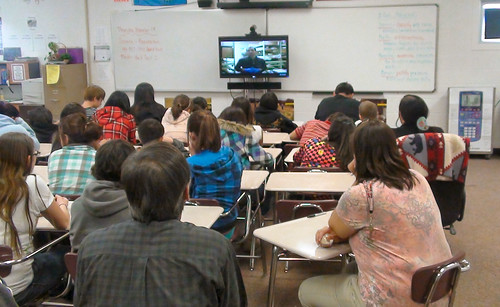
Yes, this chapter is 'chock full' of great resources that can be used for so many levels/content areas - glad you discovered it to be so, as well! :) Make sure that you bookmark each site for future use. Nice photo find, too.
ReplyDelete